I joined the event held by WWCKL on 11th March 2015, talking about Test Driven Development.
The meetup event’s link is here : link
 Here I will go through how I implement Unit Test in Objective-C using Xcode, possibly, I will do for Swift language after that. Hopefully it will be helpful to someone who may see this, though it is not very popular language in Malaysia. I was testing it in NodeJS at the very beginning, but there is someone posted his excellent work in Github.
Here I will go through how I implement Unit Test in Objective-C using Xcode, possibly, I will do for Swift language after that. Hopefully it will be helpful to someone who may see this, though it is not very popular language in Malaysia. I was testing it in NodeJS at the very beginning, but there is someone posted his excellent work in Github.
Don’t worry, I put my Objective-C version in Github too, you can either download from there or read the details as below.
First, open a single view application.

And then add a model in your project (MVC Model-View-Controller structure)
Here is my code:
Calculator.h
#import <Foundation/Foundation.h> @interface Calculator : NSObject - (int)addWithString:(NSString *)string; @end
Calculator.m
#import "Calculator.h"
@implementation Calculator
- (int)addWithString:(NSString *)string
{
int result = 0;
// Handling delimiters
if (string.length > 2) {
if ([[string substringWithRange: NSMakeRange(0, 2)] isEqualToString:@"//"])
{
// Remove @"//"
string = [string substringFromIndex:2];
NSLog(@"remove //: %@", string);
// Get delimeter string
NSArray *tempArray = [string componentsSeparatedByString:@"\n"];
NSString *delimeterString = [tempArray objectAtIndex:0];
NSLog(@"delimeterString: %@", delimeterString);
// Remove first \n to get the numbers string
NSString *newString = [tempArray objectAtIndex:1];
for (int i = 2; i < tempArray.count; i++) {
newString = [NSString stringWithFormat:@"%@,%@", newString, [tempArray objectAtIndex:i]];
}
NSLog(@"numberString: %@", newString);
string = newString;
NSArray *delimeters = [delimeterString componentsSeparatedByString:@"["];
for (NSString *delimeter in delimeters) {
// Skip first object
if ([delimeter isEqualToString:@""]) {
continue;
} else {
// Remove ] behind delimeter
NSString *cleanDelimeter = [delimeter stringByReplacingOccurrencesOfString:@"]" withString:@""];
NSLog(@"delimeter: %@", cleanDelimeter);
// Replace , instead of the delimeter
if (cleanDelimeter.length > 0) {
string = [string stringByReplacingOccurrencesOfString:cleanDelimeter withString:@","];
}
}
}
}
}
// Replace @"\n"(newline) with @","(comma)
string = [string stringByReplacingOccurrencesOfString:@"\n"
withString:@","];
NSLog(@"final string: %@", string);
// Split the numbers into array
NSArray *numbers = [string componentsSeparatedByString:@","];
// Sum up the numbers
for (NSString *number in numbers) {
result += number.intValue;
}
return result;
}
@end
After that, you create testcase for calculator
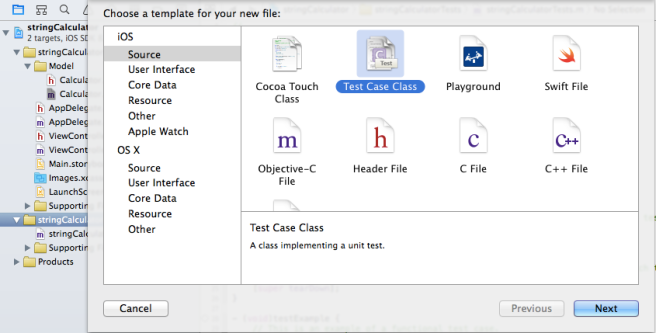
Insert the following test case you wanted:
#pragma mark - Test Calculator Add Functions
- (void)testCalculatorWithEmptyString {
Calculator *calculator = [[Calculator alloc] init];
int result = [calculator addWithString:@""];
XCTAssertEqual(result, 0, @"Should have matched");
}
- (void)testCalculatorWithSingleNumber {
Calculator *calculator = [[Calculator alloc] init];
int result = [calculator addWithString:@"1"];
XCTAssertEqual(result, 1, @"Should have matched");
}
- (void)testCalculatorWithNumbers {
Calculator *calculator = [[Calculator alloc] init];
int result = [calculator addWithString:@"1,2,3,4,5"];
XCTAssertEqual(result, 15, @"Should have matched");
}
- (void)testCalculatorWithNewLineAndNumbers {
Calculator *calculator = [[Calculator alloc] init];
int result = [calculator addWithString:@"1,2\n3"];
XCTAssertEqual(result, 6, @"Should have matched");
}
- (void)testCalculaterWithSingleDelimeter {
Calculator *calculator = [[Calculator alloc] init];
int result = [calculator addWithString:@"//[::]\n1::2,3\n4::5"];
XCTAssertEqual(result, 15, @"Should have matched");
}
- (void)testCalculaterWithMultipleDelimeters {
Calculator *calculator = [[Calculator alloc] init];
int result = [calculator addWithString:@"//[***][&][@]\n1***2&3&4***5@6@7,8\n9,10"];
XCTAssertEqual(result, 55, @"Should have matched");
}
Run your test!
You can choose the certain testcase to run by clicking the arrow button beside:

The simulator will be prompt while testing, nevermind, you will still get your result.



